How can we help you?
Adding a member to your subscription is easy! Simply follow the steps below:
- Go to the Dashboard
- Select a subscription from the sidebar
- Click on the "Add Member" button at the top right of the main table
- Fill out the new member's email
- Click the "Send Invite" button at the bottom of the form
- And that's it! You've successfully added a new member to your subscription. The new member will receive an email with a link to create their account. Once they create their account, they will be able to access the Thnk Perks website and their membership status will be reflected in your Dashboard.
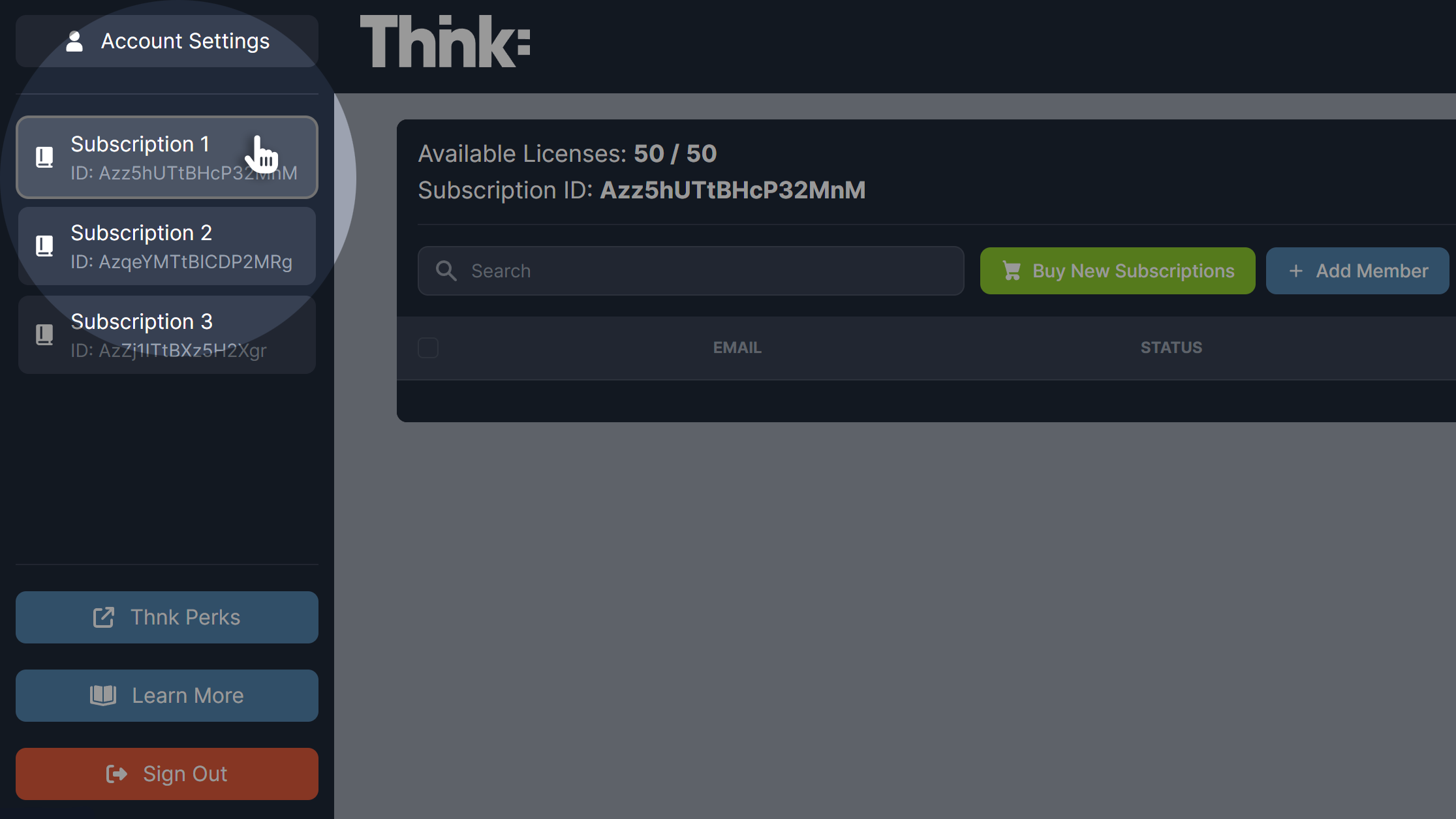
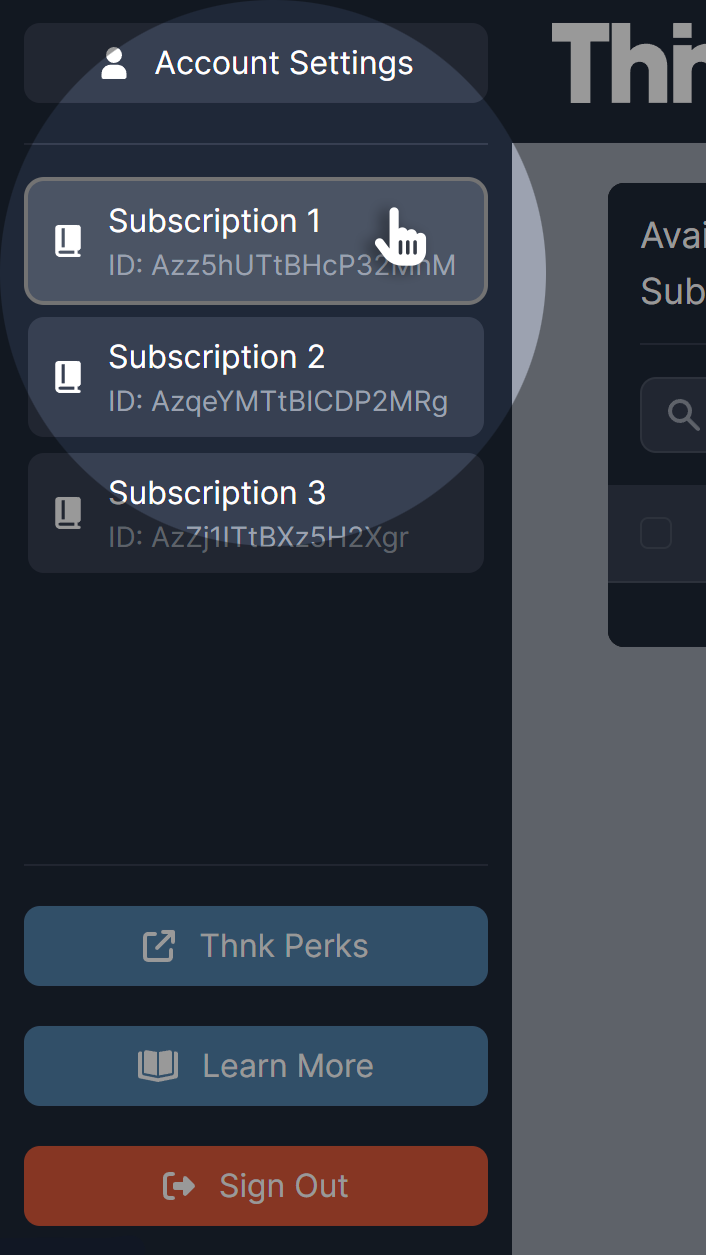
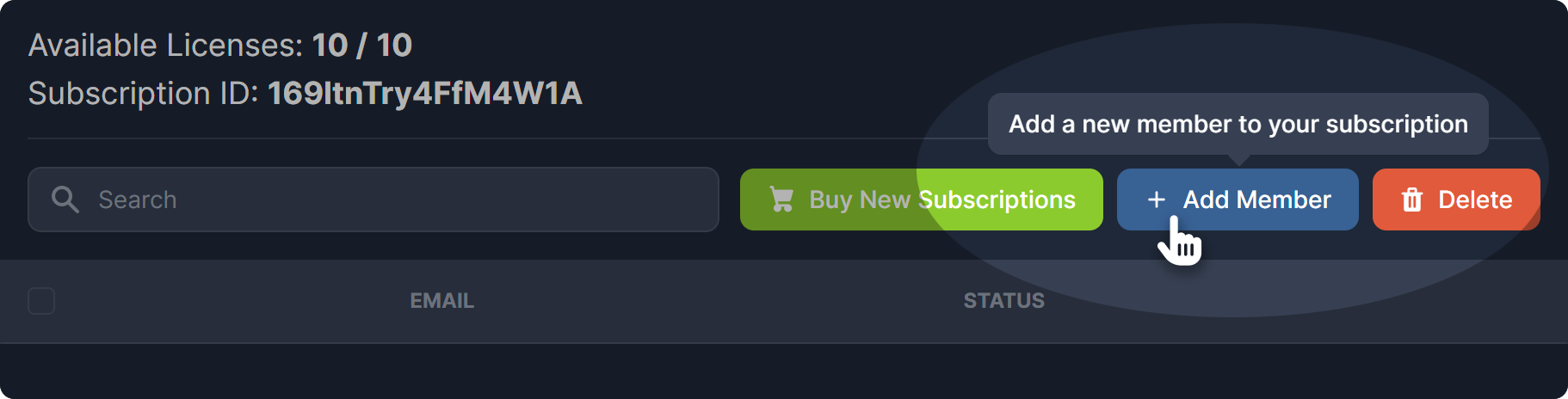
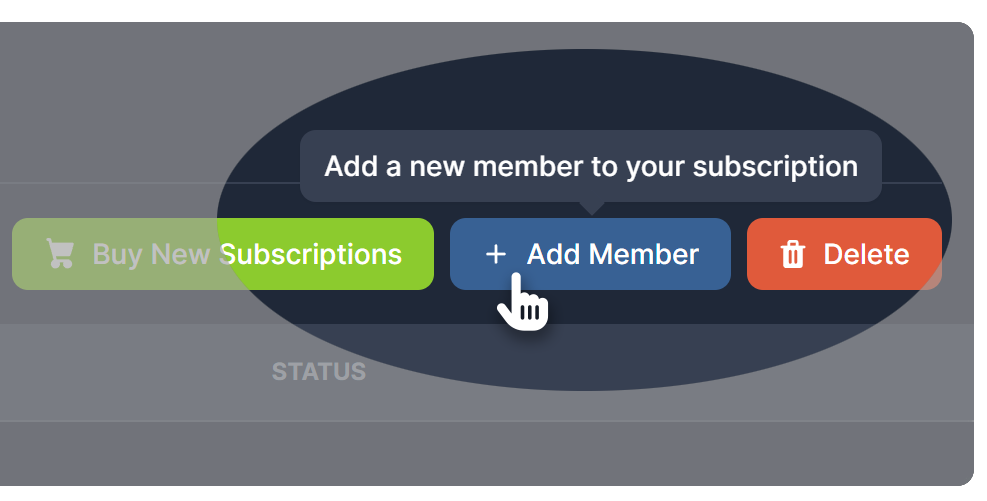
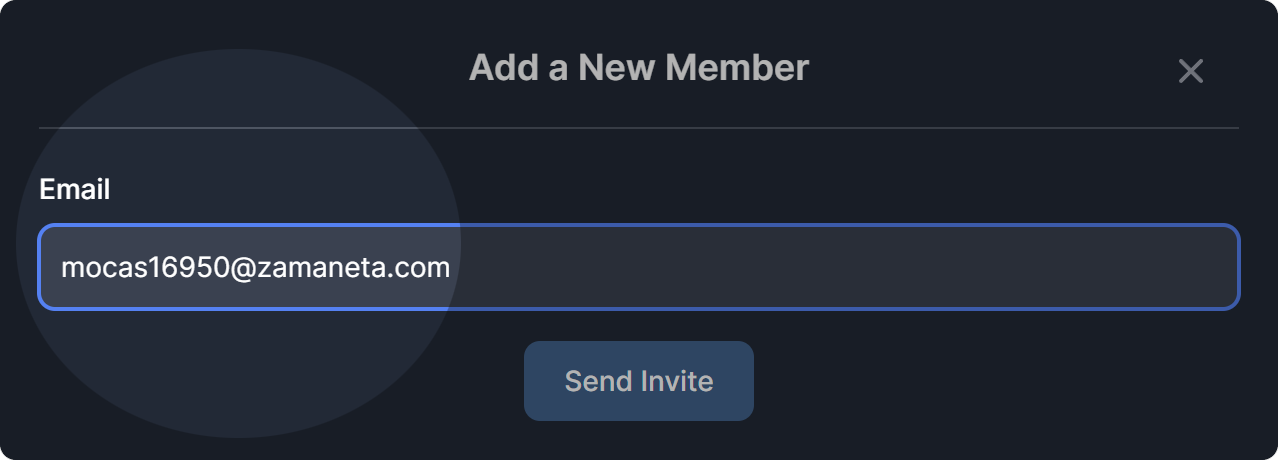
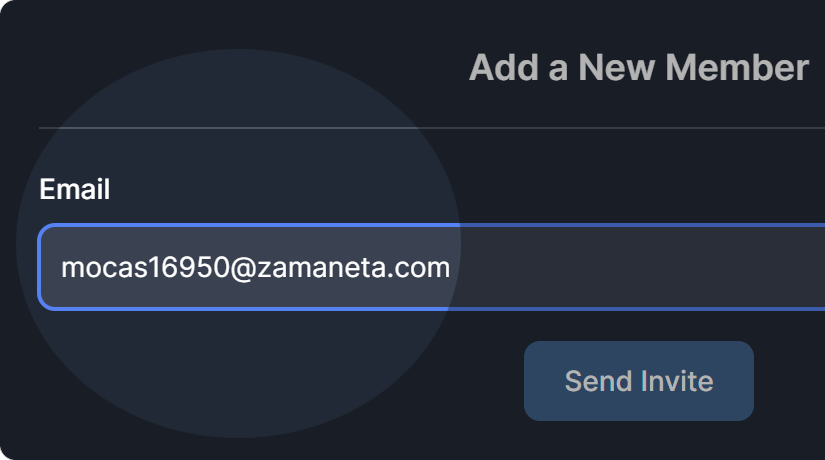
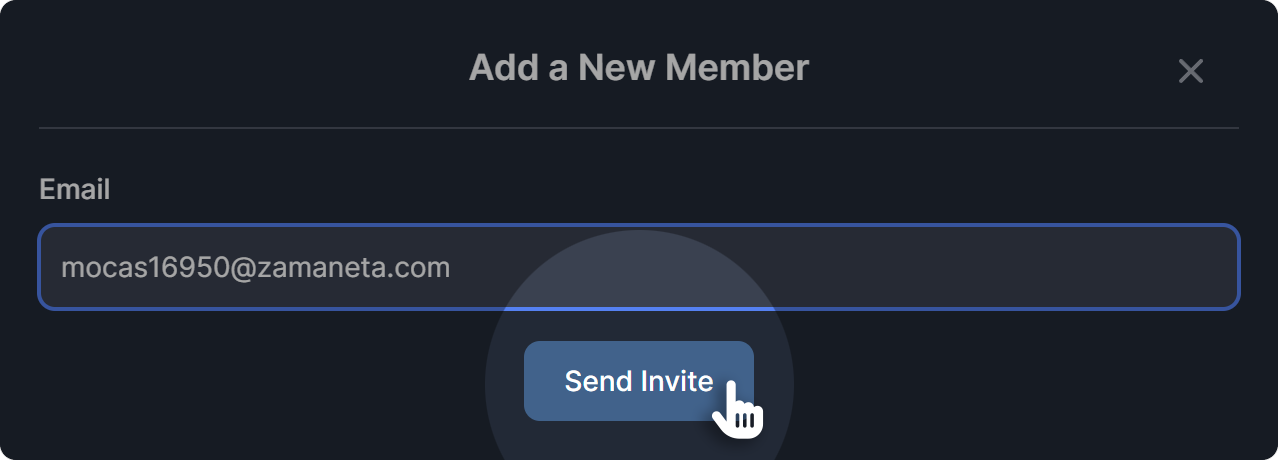
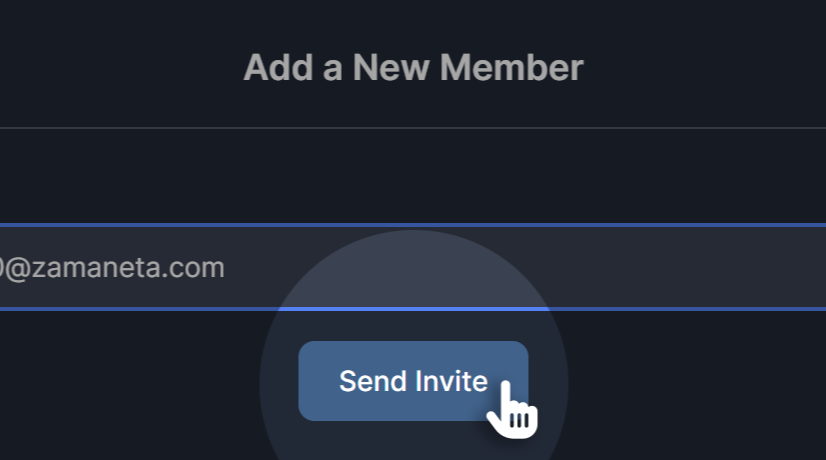
And that's it! You've successfully added a new member to your subscription. The member's status will be reflected in your Dashboard.
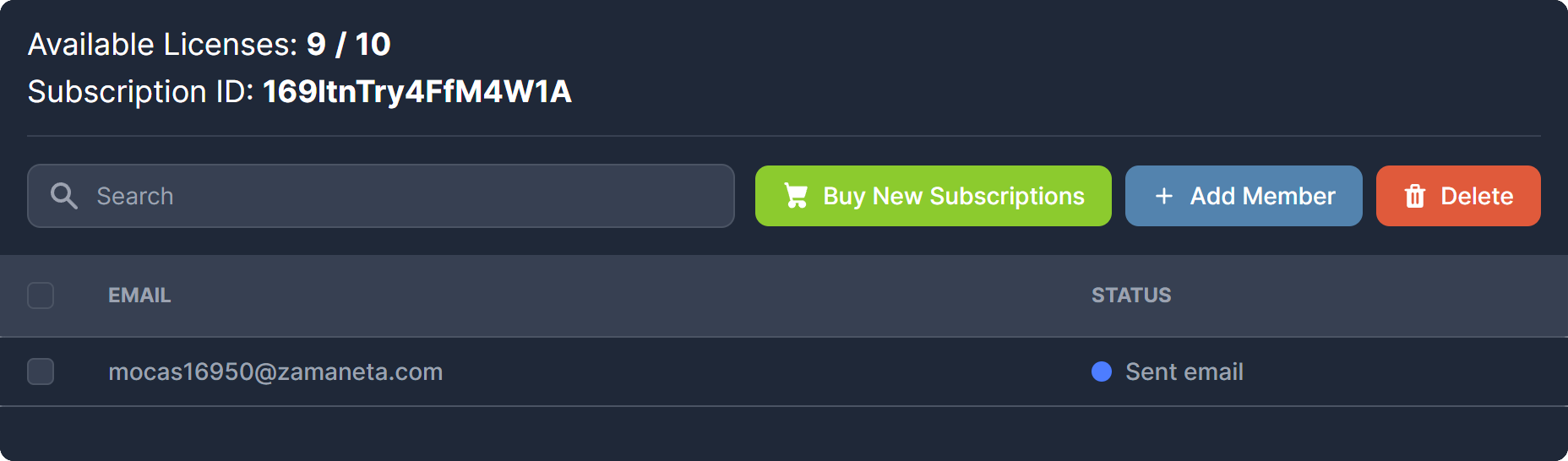
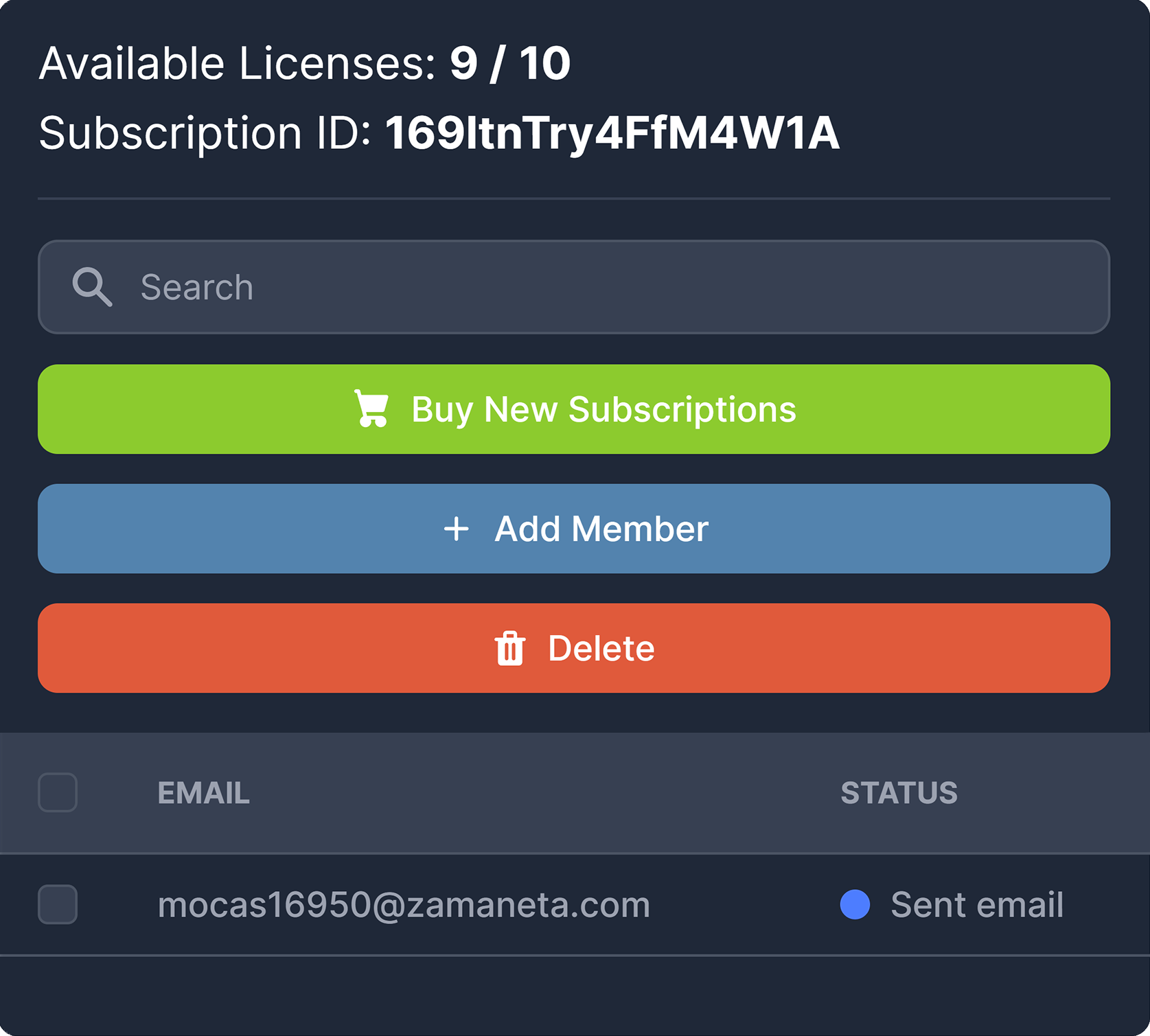
How do I delete a member from my subscription?
Deleting a member from your subscription is just as easy as adding one! Simply follow the steps below:
- Go to the Dashboard
- Select a subscription from the sidebar
- Select the checkbox of the member(s) you want to delete
- Click on the "Delete" button at the top right of the main table
- Confirm the deletion by clicking the "Yes, I'm sure" button in the pop-up
- And that's it! You've successfully deleted a member from your subscription. The member will no longer have access to the Thnk Perks website and their email will be removed from your Dashboard.
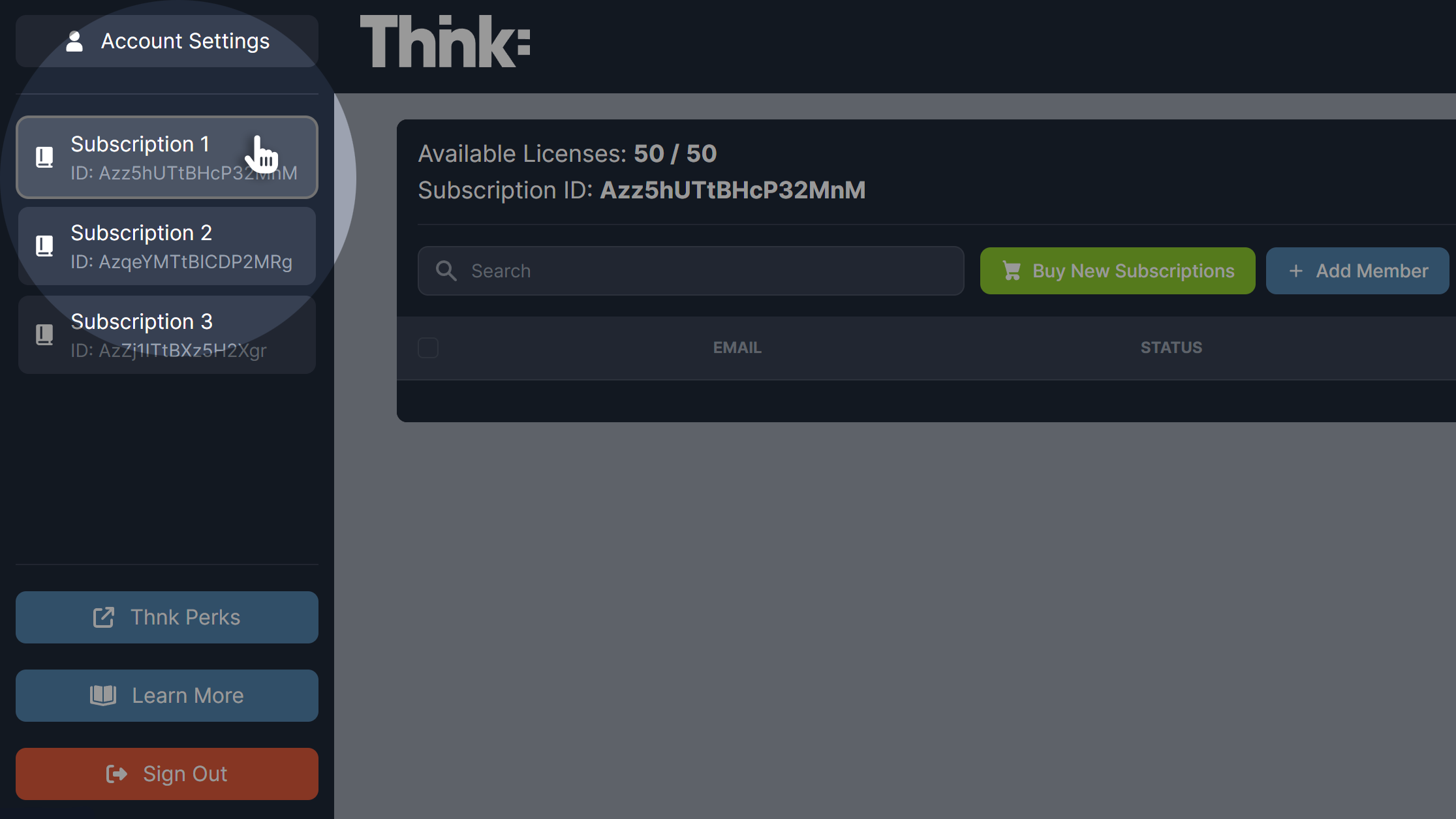
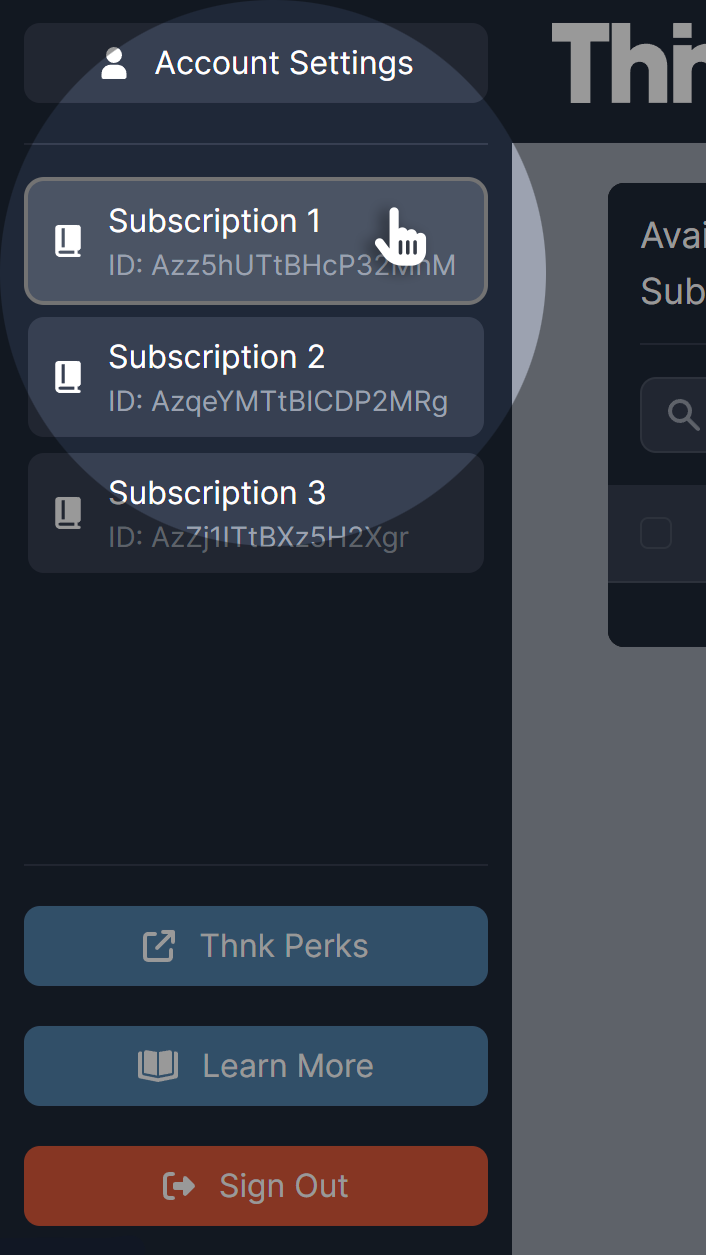
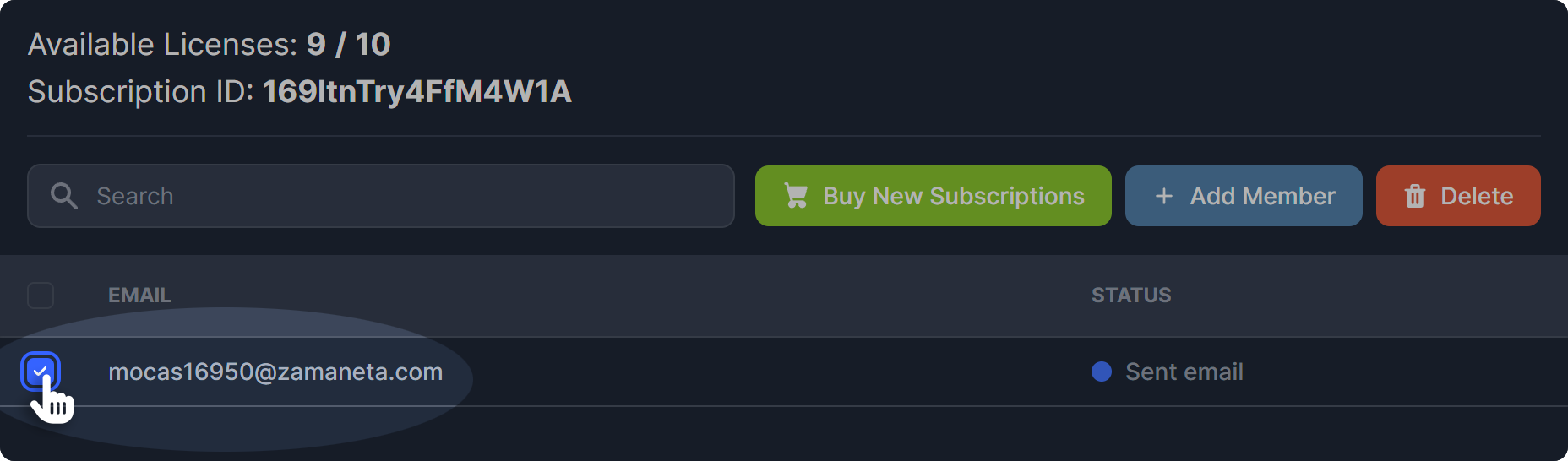
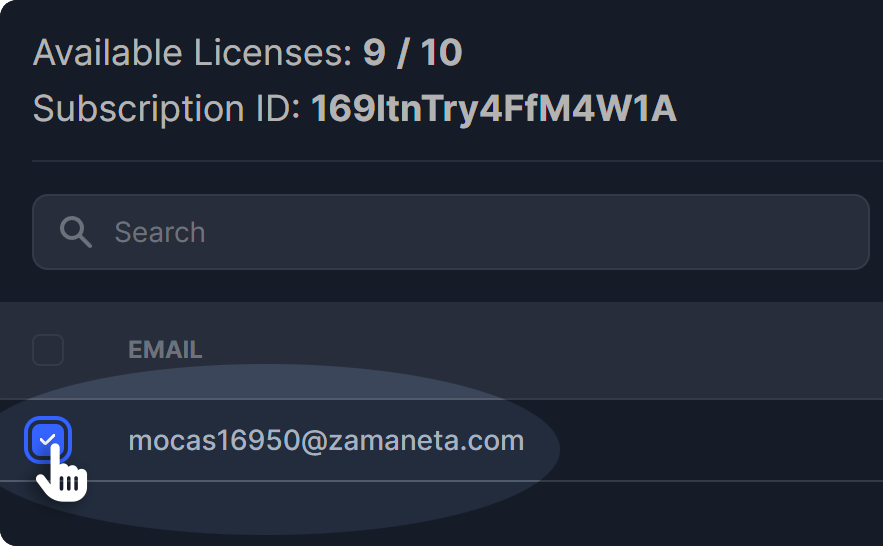
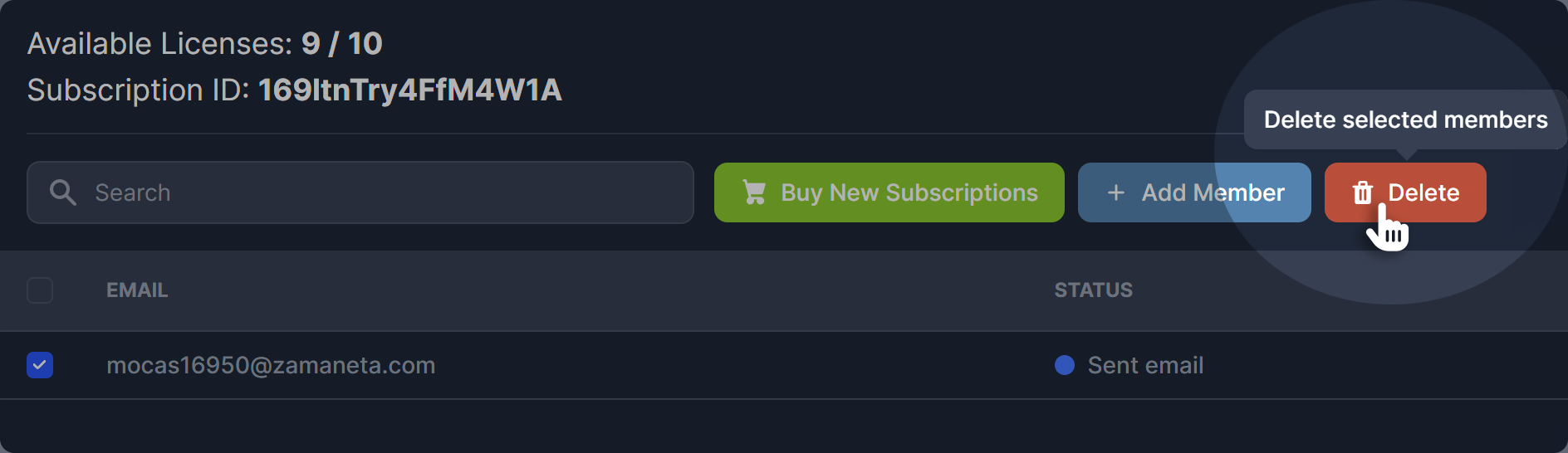
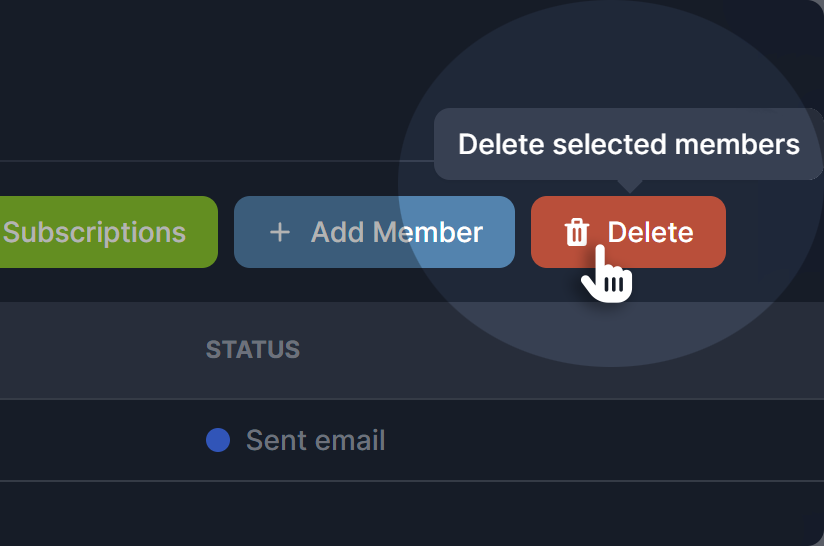
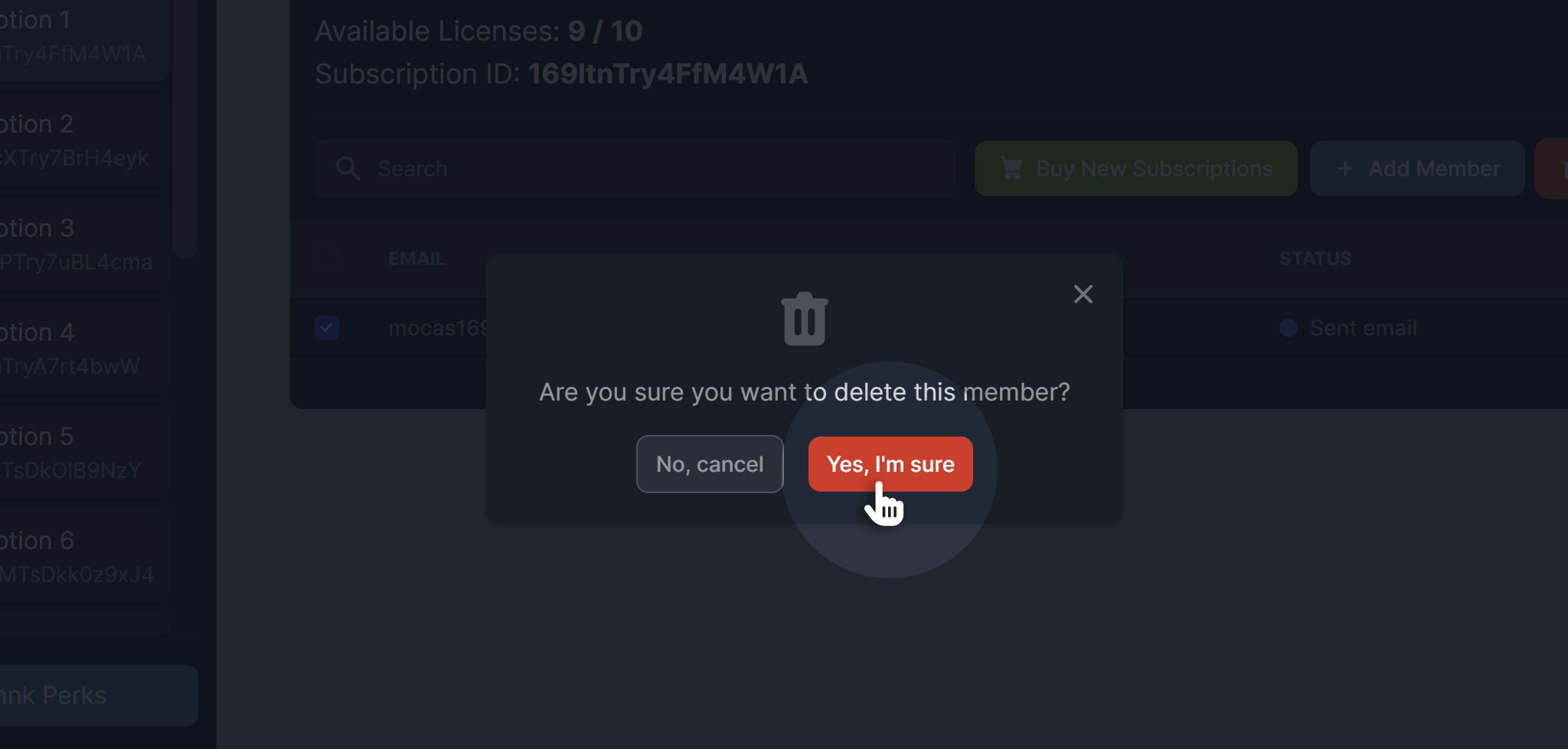
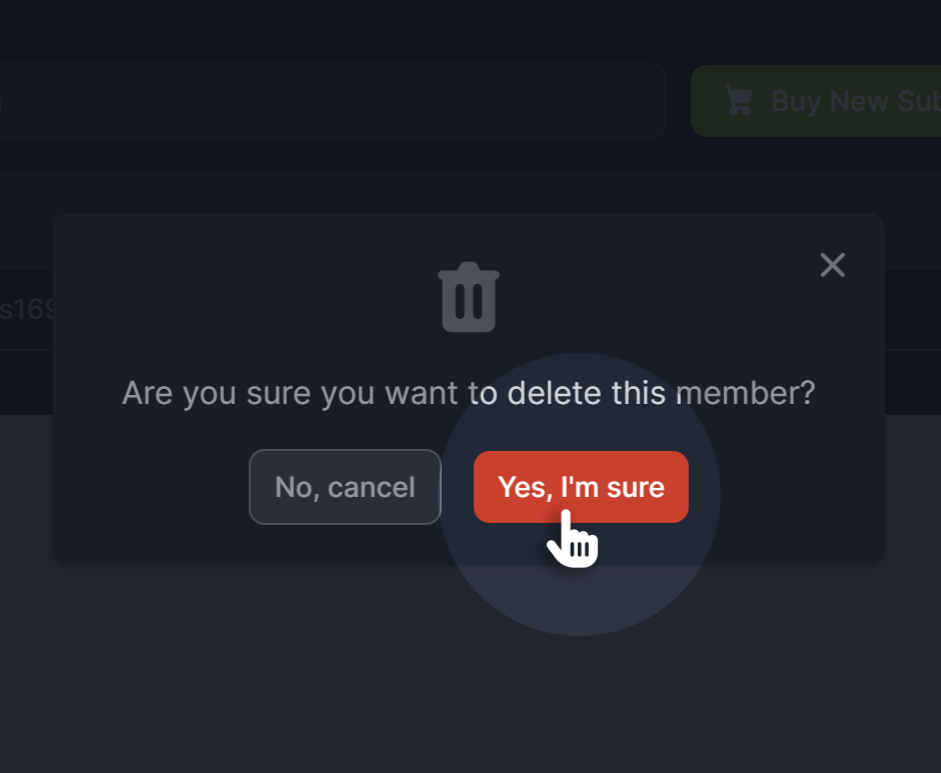
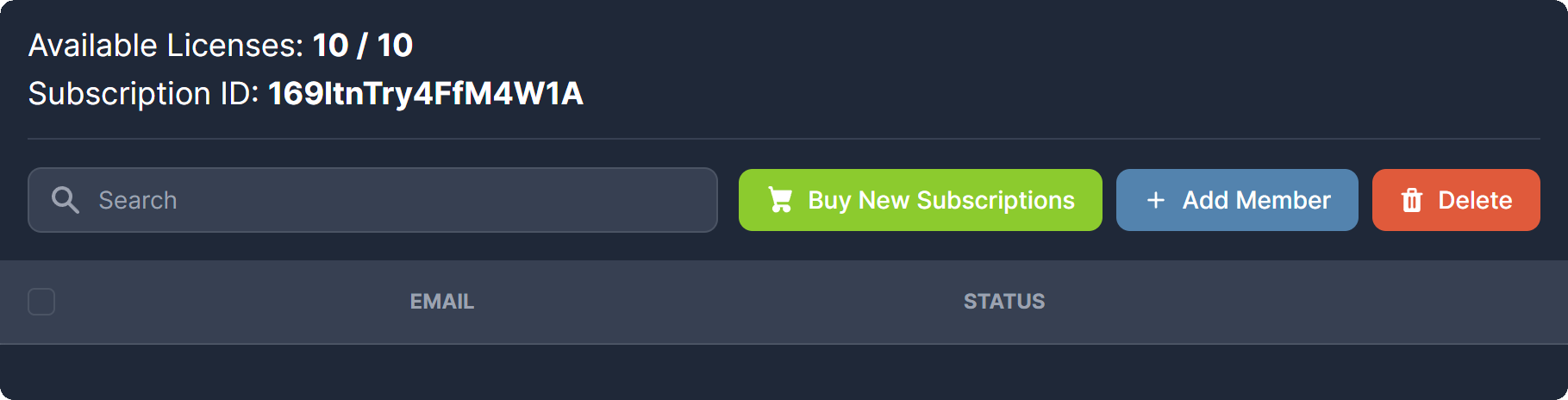
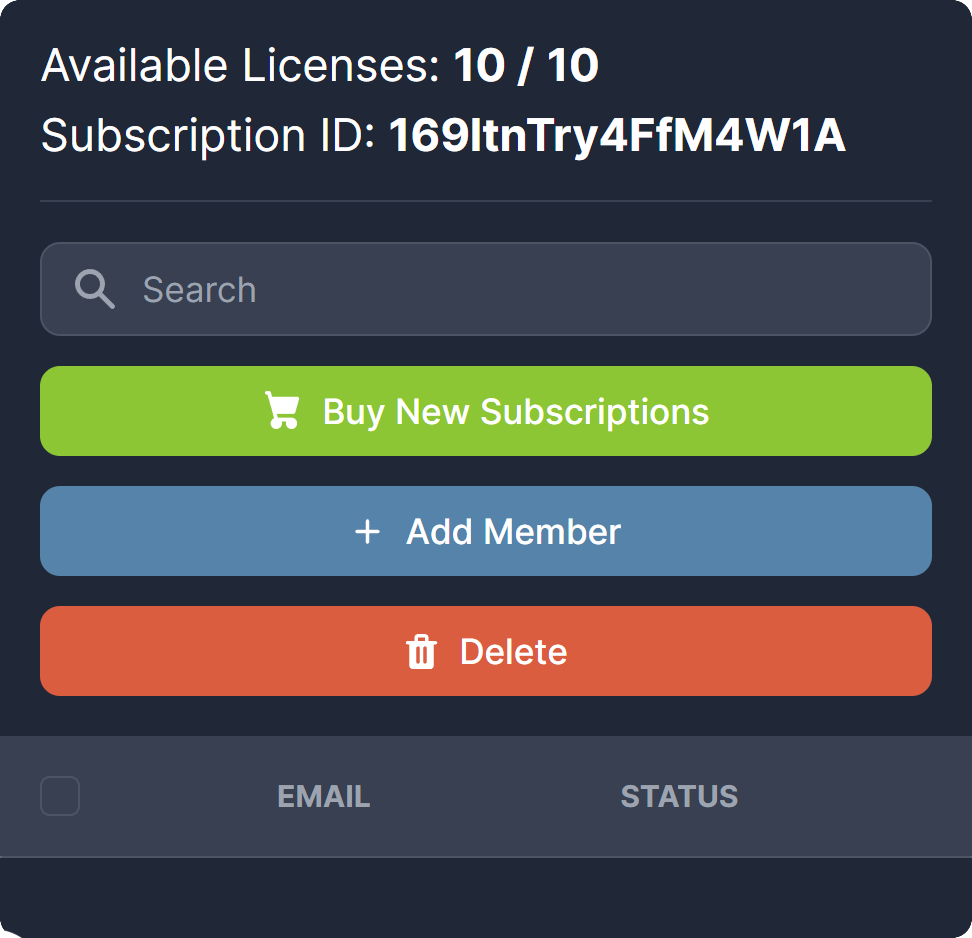
You can buy new subscriptions below:
Buy New SubscriptionsYou can access the Thnk Perks website below:
Thnk Perks